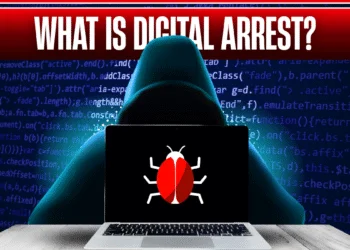Google has announced that starting from May 15, Artificial Intelligence (AI) editing features will be accessible for all Google Photos users. There will be no need for any special subscription to access AI editing features like Magic Eraser, Photo Unblur, Portrait Light, and more.
Google Photos users can access these features on more devices, including Pixel Tablets, if they meet the minimum requirements setup. Anyone without pro-level editing skills can also enhance their photos using these AI editing features provided by Google Photos.
According to a Google press release, “ Starting on May 15, many of our AI-powered editing tools — like Magic Eraser, Photo Unblur, and Portrait Light — will be available to anyone using Google Photos, no subscription required. You’ll also be able to access these features on more devices, including Pixel tablets”.
Also Read: Gemini 1.5 Pro launched in 180+ countries with advanced features: check details
What are Google Photos AI Editing Features Available for users:
- Magic Editor: Reimagine your photos with the help of generative AI, and do complex photo edits with simple and intuitive actions, like repositioning your subject or turning the sky from gray to blue
- Magic Eraser : emove photobombers and other distractions with a few taps
- Unblur: Clear up those blurry shots to relieve your favorite moments with greater clarity
- Sky suggestions
- Color pop
- HDR effect for photos & videos
- Portrait blur
- Portrait light clear up those blurry shots to relieve your favorite moments with greater clarity
- Cinematic photos
- Styles in collage editor
- Video effects
Also Read: What Is Google Vids? All About Fourth Big Productivity App For Workspace
How to Use Google Photos AI Editing Features in Computer
Some editing features aren’t available on the web. If you can’t find an editing feature on the web, try using the Google Photos app on Android or iOS. If you’re using your web browser on Chromebook and can’t find a feature, check the Photos Android app.
How to Use Google Photos AI Editing Features in Android and iPhone & iPad
- Download and install the Google Photos app.
- While you edit a photo, the icon turns blue when you apply certain features to a photo.
- To compare your edited photo to the original, tap and hold the image preview.
- To undo changes to an edited photo, tap Edit and then Revert. You can’t undo changes to photos you save as a copy.
- After you edit a photo, to save changes, at the bottom, tap Save. You may find 2 options on how to save:
- Save: Saves your changes to the original photo. You might not be able to use this option for certain edits.
- Save as copy: Make a new photo with your edits without changes to the original.
- Some editing features aren’t supported on 32-bit devices. To use some features, you must have at least 3 GB RAM and Android 8.0 and up.
- Some features are only available on Pixel. If you can’t find the feature you’re looking for, learn more about Google Photos features for Pixel devices.
- To use some editing tools, you must download the tool first. To install, tap the editing tool and then Install.
- Make sure you’re connected to Wi-Fi and have available device storage. If you’re having trouble connecting to Wi-Fi, you can use mobile data.
- After you install the editing tool, you may need to close and reopen the photo editor to use it.
- If you have less than 1 GB of device storage:
- You can’t download some editing tools. To make room on your device for editing tools, learn how to free up space.
- Unused editing tools may be removed. You must reinstall the tool to use it again.
According to Google, Magic Editor was launched last year on Pixel 8, and Pixel 8 Pro is now extended to all Pixel devices. Moreover, Google Photos users on Android and iOS will get 10 Magic Editor saves per month, above this limit, users either need a Pixel device or upgrade to the Premium Google One Plan (2TB and above). All the above-mentioned features including Magic Editor will be available on more devices that meet the minimum requirement criteria in the coming months.