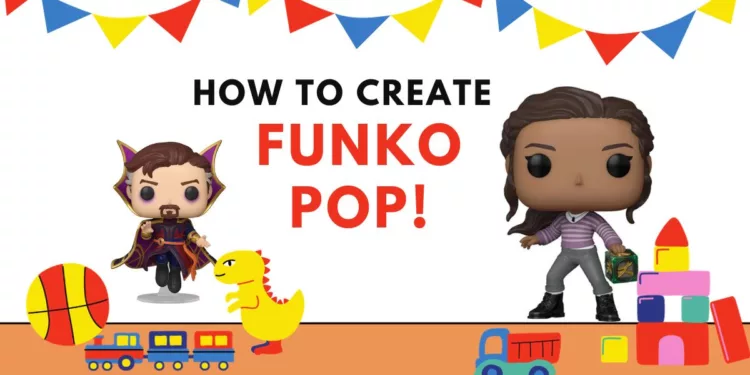Have you ever thought of creating your miniature self inspired by your favorite superhero or anime character?
Well, you can do all of this with a lot more of a simplified charm with a Funko Pop! Yes, Funko Pop, powered by artificial intelligence can turn your imagination into reality in a few easier steps.
Funko POPs are small figurines inspired by popular characters and celebrities in pop culture.

They have exaggerated features, which include giant bobbleheads and oversized eyes. The Funko Pop figurines depict popular characters, including DC Comics, Marvel, and Disney, in different styles, poses, and outfits.
Transform yourself into an adorable big-eyed Funko Pop with the magic of artificial intelligence with the step-by-step guide cited in this article.
How to Design & Create A Funko Pop with AI?
Microsoft Designer
It is a graphic design app powered by AI to create professional-quality graphics, illustrations, social media posts, and visuals. The free AI design tool is an easy-to-use interface that helps to create a Funko-Pop avatar generation feature. Check the step-by-step guide below:
STEP 1: Sign up/ Log in to Microsoft Designer
STEP 2: Tap on ‘NEW’ and Click ‘Funko Pop! Avatar’
STEP 3: Be very specific and provide a detailed prompt.
STEP 4: Once you are sure of the description, click on the ‘Generate’ button.
STEP 5: Pick the best of all the available designs.
STEP 6: You can edit colors, and accessories with all the inbuilt tools.
STEP 7: Download the final model in the desired format.
OpenAI Playground
The OpenAI playground is used to create and share AI art. It allows greater control and customization with the most advanced AI models, like CLIP and Imagen for better possibilities. Follow the instructions below to create your own Funko Pop:
STEP 1: Create your account or Sign Up to OpenAI Playground.
STEP 2: Select the AI model of your choice, from CLIP or Imagen.
STEP 3: Give a prompt focusing on features and other elements.
STEP 4: Once sure, click RUN for an AI interpretation of your vision.
Pick from the best available versions of the output or you can also edit the result with additional prompts within the platform.
11 Best AI Voice Generators for FREE: Text-to-Speech
DALL.E
DALL·E is a powerful AI library that can generate images from textual prompts. One can create any visual based on creative texts and prompts and make edits and changes.
STEP 1: Sign up/Log in to DALL.E official website.
STEP 2: Write a proper description.
STEP 3: Make sure to give names for your Funko Pop doll, accessories, and all you want in your doll.
STEP 4: Pick any desired template for your Funko Pop doll.
STEP 5: Once you are sure about all the inputs, click GENERATE
As a bonus tip, use any reference image or provide links to pictures to get desired features, clothing, or pose. Descriptive prompts will help AI understand your vision better to generate results much like your expectations.
Funko Pop! is a tool to have fun and experiment with creative prompts and exclusive features of the AI tools. Just with very little effort you can add a super amazing figurine to your collection or express feelings to your fellow.
Aura by Deepgram: Text-to-speech Model to deliver human-like conversation