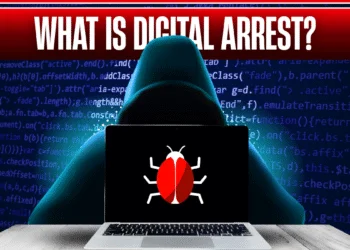OpenAI just rolled out an amazing feature for ChatGPT Plus subscribers. Popularly known as Memory, this feature stores personal details shared in conversations and refers to this information during future chats. It was announced in February and is available only to a small group of users to test until late April.
Read this article to explore the ChatGPT feature memory, and the steps to enable and disable this ability for ChatGPT to make future chats more helpful.
What Is ChatGPT’s Memory Feature?
ChatGPT’s feature memory helps the AI system tailor its responses for you more effectively. The feature, therefore, helps ChatGPT remember your preferences and instructions, owing to which you don’t have to remember the same every time you start a conversation.
This new feature brings additional privacy and safety considerations, such as what type of information should be remembered and how it’s used. As per the official blog, “You’re in control of ChatGPT’s memory. You can explicitly tell it to remember something, ask it what it remembers, and tell it to forget conversationally or through settings.”
ChatGPT can remember your tone, voice, and format preferences, and automatically apply them to blog post drafts without any need for repetition.
- When coding, you tell ChatGPT your programming language and frameworks. It can remember these preferences for subsequent tasks, streamlining the process.
- For monthly business reviews, you securely upload your data to ChatGPT, and it creates your preferred charts with three takeaways each.
Codeium vs Github Copilot: 7 Key Differences and Which One Is Best?
How to turn off ChatGPT’s Memory?
You can turn off the ChatGPT’s memory feature at any minute. Just simply follow the below steps:
Step 1: Visit the official ChatGPT website.
Step 2: Sign up or log in with the required credentials
Step 3: Open ‘Settings’ and head to the second option, ‘Personalization’.
Step 4: Now, you can turn off the ‘Memory’ option.
While memory is off, you won’t create or use memories. Also, if you want ChatGPT to forget something, just tell it. You can also view and delete specific memories or clear all memories in settings (Settings > Personalization > Manage Memory). ChatGPT’s memories evolve with your interactions and aren’t linked to specific conversations. Deleting a chat doesn’t erase its memories; you must delete the memory itself.
How To Turn On ChatGPT’s Memory feature?
Memory is now available to all ChatGPT Plus users except those in Europe or Korea. It’s worth noting that this feature is enabled automatically. In case you turned it off, follow the same steps to turn it on.
ChatGPT’s memory will get better the more you use it, and you’ll start to notice the improvements over time. Also, GPTs will have their own distinct memory. Builders will have the option to enable memory for their GPTs. Like your chats, memories are not shared with builders. To interact with a memory-enabled GPT, you will also need to have memory.
Google AI Essentials Course and Certification: Check Fees, Modules, Trainers, and How to Enroll?