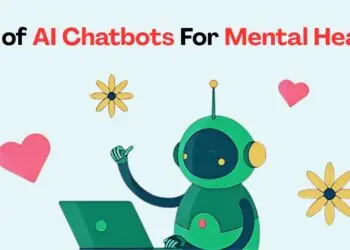TikTok is a global sensation, popular among users of all ages. With more than 1 billion active monthly users, it is one of the most popular and widely used social networking platforms at present. It keeps on captivating users with its short form, entertaining videos, and new features.
One of the latest features that TikTok has introduced is the AI voiceover feature, which allows you to add automated voice narration to your videos. This feature can help enhance the storytelling aspect of your videos and make them more engaging for viewers.
AI voiceover has gained immense popularity in the past few months. It not only helps in making the videos more engaging but also helps with retaining the audience’s attention.
11 Best AI Voice Generators for FREE: Text-to-Speech
Hence, in this article, we will explore how to use the AI voiceover feature in your TikTok videos.
What is the AI Voiceover Feature?
The AI voiceover feature on TikTok uses artificial intelligence technology to generate automated voice narration for videos. Unlike traditional sound effects, they do not require any pre-recorded audio input as they are artificially generated.
Deep learning algorithms analyze and replicate human speech patterns to generate natural-sounding AI voices. This process, known as voice synthesis, creates human-like audio without the need for human voice actors.
You can choose from different voices and languages to add a professional touch to your content.
By using the AI voiceover feature, you can easily enhance your storytelling and create more dynamic and captivating videos. With just a few simple steps, you can elevate the quality of your content and keep your audience coming back for more.
Top 11 Text-to-Video Generative AI Models
How to Use TikTok AI Voiceover Feature?
TikTok is also using text-to-speech software, which converts written text into spoken words. In this method, AI analyzes and interprets texts, turning them into clear, audible speech. Here is how you can use it to use it to add voiceovers to your videos:
Step 1: Log in to your account
If you have not downloaded TikTok yet, then you need to do it asap. Then, either create a new account if you don’t have one or log in to your existing account.
Step 2: Create your video
Next, create a video. To start creating, either shoot a new video or pick one from your existing clips. Tap the “+” button to open the camera, then press and hold the red button to record your video.
Step 3: Add AI voiceover to the video
After recording, proceed to the editing screen by tapping the checkmark. Look for the “Voiceover” option at the bottom and select it to bring up the voice tools.
Step 4: Add Your AI Voice
To add your voice, press “Record.” You will get a countdown, then you can begin speaking. After finishing your recording, you can edit your voiceover using the in-built speech modification tools. You can translate your AI voiceover to any language you desire.
Step 5: Adding AI voice (Optional method)
If you do not like the idea of your voice (even modified) making the rounds on the internet, then you can use this step. Choose from different text-to-speech generators such as Speechify, Murf.ai, and Natural Reader, to convert your text into AI voiceovers. Then download the audio and use it in your TikTok video.
Step 6: Edit your video and save/share
When you are done with all of the above steps, you can review and edit as you see fit. Finally, once you are satisfied with the final product, either save the video or share it on TikTok and other platforms.
List of 7 Best AI Dubbing and Voice Cloning Tools and Software for Video
The Bottom Line
Voiceovers make your videos more interesting and help pique the audience’s attention. However, if you do not feel comfortable with adding your own voice, then you can use the plethora of tools out there to add AI-powered voiceovers.
The best part about this is that these voices can be generated without needing special equipment or voice acting skills. This can help your videos get more attention and keep viewers interested.