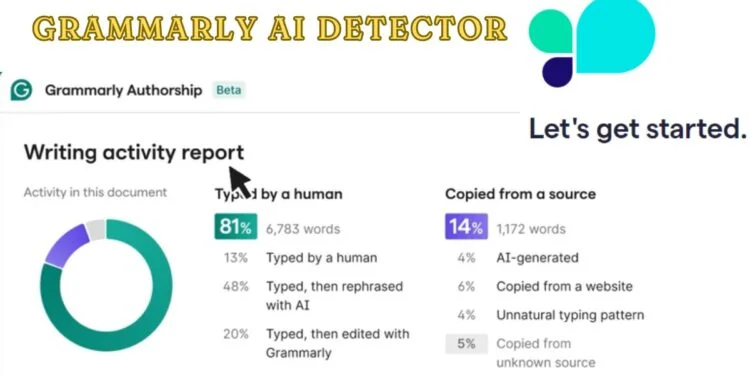In a world where clear communication is essential, writing without errors can boost confidence and credibility. Whether you’re a student, a professional, or someone who writes regularly, having a reliable tool to ensure error-free writing is vital. Grammarly’s AI Checker is a tool designed to enhance writing by detecting grammar, punctuation, and style issues in real-time. But how does it work, and why is it a must-have for writers? Let’s dive in!
What is Grammarly AI Checker?
Grammarly AI Checker is a specialised tool that detects AI-generated content within a text. AI Detector by Grammarly navigates responsible AI use with our AI checker, trained to identify AI-generated text. Using advanced algorithms, it analyses the content to identify sections that artificial intelligence models may have produced. This feature is particularly useful for educators, professionals, and writers who must ensure their work’s authenticity. By highlighting potential AI-generated text, Grammarly AI Checker helps maintain originality and human-driven writing. Whether you’re checking essays, reports, or articles, this tool ensures your content is not only accurate but also genuinely human-written.
A clear score shows how much of your work appears to be written with AI, so you can submit it with peace of mind. It assesses your work for you, so you know exactly where to refine and polish it to make sure it’s authentically yours.
Turbolearn AI: How to Use It for FREE, Features and Pricing Models
Grammarly AI Checker: Key Features
Grammarly AI Checker uses AI-based algorithms to provide insights into the authenticity of written content. Here are its key features:
- AI Content Detection: Analyses text and highlights sections that may have been generated by AI tools.
- Plagiarism Checker: Scans content against a vast database to detect any copied or unoriginal material.
- Real-Time Feedback: Provides instant suggestions and alerts if any part of the text is identified as AI-generated.
- Comprehensive Reports: Offers detailed reports to show the level of AI-generated content, helping writers ensure the authenticity of their work.
- Ease of Integration: Works seamlessly with the existing Grammarly editor to provide a one-stop solution for both writing improvement and AI detection.
Grammarly AI Checker: Pricing & Plan
Grammarly offers a free version that covers basic grammar and spelling checks. For advanced features like style suggestions and plagiarism detection, there are premium plans available at different price points to suit your needs.
How to use Grammarly AI Checker?
Grammarly AI Checker is user-friendly, making it an essential tool for writers, students, and professionals alike. It helps you write confidently without worrying about errors, as it works in real-time across different platforms and applications, including web browsers and Microsoft Word.
Steps to Use Grammarly AI Checker:
Step 1: Sign up for a free or premium Grammarly account.
Step 2: Install the Grammarly extension for your browser or download the desktop app.
Step 3: Paste or type your content into the Grammarly editor.
Step 4: Review suggestions highlighted by Grammarly in your text.
Step 5: Click on suggestions to apply changes instantly.
Frequently Asked Questions
Q. How is AI-generated content detected?
A. Grammarly detects AI-generated content by using advanced algorithms that analyze patterns, structures, and linguistic features commonly associated with AI models. It compares these against human writing styles to identify sections that may have been generated by AI. The tool then flags potential AI-created content, helping users ensure their text is original and authentic.
Q. Do AI detectors actually work?
A. Yes, Grammarly AI detectors are effective in identifying AI-generated content, but like most detection tools, they may not be 100% accurate. They use sophisticated algorithms to analyze linguistic patterns and writing structures, comparing them to known AI-generated text.
Q.Can Grammarly detect ChatGPT content?
A. Grammarly’s AI detection tool can potentially identify content generated by ChatGPT by analyzing patterns and structures typical of AI models. However, detection may not always be perfect, and it’s advisable to manually review flagged content for accuracy.
Q. Is Grammarly AI detector free?
A. Grammarly offers an AI detection tool as part of its platform, but the availability of this feature may be limited in the free version. For advanced AI detection and more comprehensive reports, users typically need to subscribe to Grammarly’s premium plan.
Q. Why is my writing flagged for AI?
A. Writing is flagged for AI when it shows patterns or structures typical of AI-generated text, such as repetitive phrasing or unnatural language. Detection tools use these patterns to identify potential AI authorship and ensure content originality.
In conclusion, Grammarly AI Checker is more than just a grammar checker; it’s a tool that enhances your overall writing quality. With its intuitive interface and powerful features, it ensures your message is clear, polished, and professional. Whether you’re drafting emails or writing essays, Grammarly is the perfect companion to improve your writing.
What is an AI PC? All About The Top Product Of Europe’s Biggest Consumer Electronics Show