Microsoft Copilot is undergoing a revamp to enhance user experience, offering new features like Voice, Think Deeper, and Vision, and collaborating with partners.
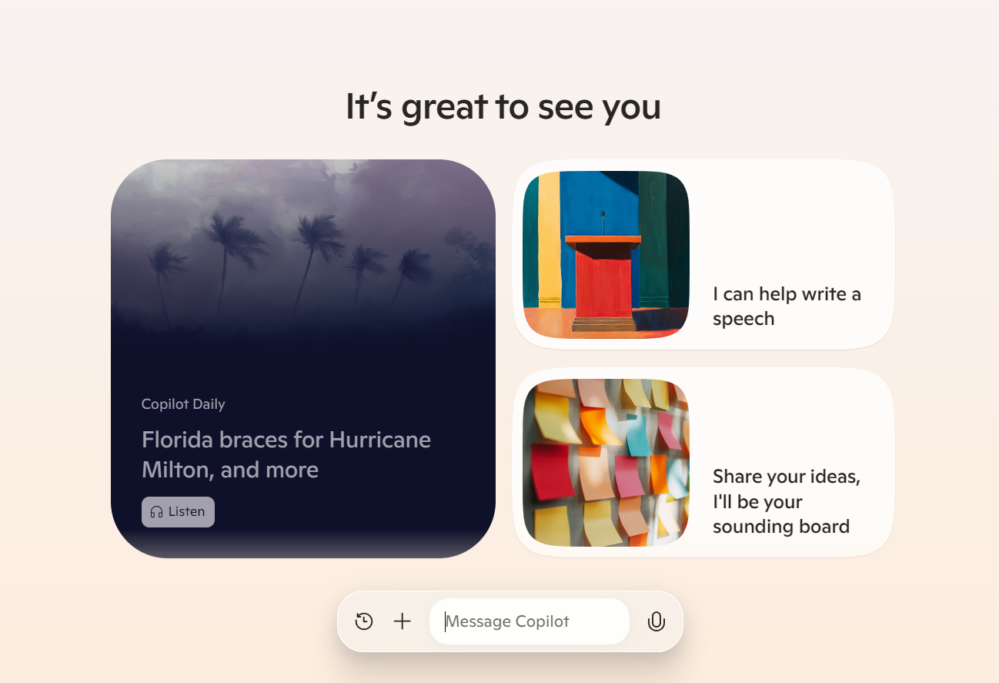
Microsoft Copilot has quickly developed into a potent AI-powered solution intended to boost efficiency in a variety of Microsoft apps. The company has lately introduced new features to keep the service current while competing in the AI race. The addition of speech and vision capabilities significantly improves the Copilot experience and makes it a more customized AI assistant.
Also Read: What is OmniParser by Microsoft?
What’s New?
It’s fantastic that Microsoft Copilot is adding new AI functions, but it’s also getting a makeover. Copilot is being revamped to provide a more card-based user experience on mobile devices, the web, and the native Windows software.
“Copilot now looks unlike anything I’ve seen from Microsoft before, with an interface that is a big departure from what exists right now,” writes Mustafa Suleyman, CEO of Microsoft AI, in the blog. It’s much cozier and has a customized Copilot Discover page, which is more helpful and welcoming than a chatbot’s text entry request.
Based on your past conversations, Microsoft is personalizing the whole Copilot homepage, adding helpful searches, advice, and pertinent information over time.
Also Read: Microsoft Introduces AI Agents in Dynamics 365, Saving Firms Up to $50M Annually
What are the features being added to Copilot?
Copilot Voice:
With Copilot Voice, Microsoft is simplifying communication with your partner. It is a natural and intuitive method for asking a quick inquiry, brainstorming while on the go, or simply letting out steam at the end of a long day. With four different speech options, your friend will be unique to you.
Think Deeper:
Copilot is now able to analyze more difficult problems. The OpenAI o1 model appears to be comparable to this feature. Additionally, the Think Deeper function takes longer to react, enabling Copilot to provide thorough and sequential responses to difficult queries. The business created it to be useful for a variety of real-world and practical problems, such as contrasting two intricate solutions. Which city should I move to—this one or that one? Which kind of vehicle best meets my needs? And so forth. Since it is still in its early stages of development, we have deployed it to our experimental Copilot Labs for testing and feedback.
Copilot Vision:
This presents a revolutionary method of computer interaction. Copilot Vision can interact with you in real-time and see what you’re observing. It understands a webpage’s text and visuals, providing solutions, recommendations, and support without interfering with your work. Copilot Vision, for example, may assist you in finding furniture and selecting the ideal color scheme, investigating different alternatives such as throws or carpets, and even suggesting how to arrange the items you are contemplating while furnishing a new apartment.
Additionally, Microsoft said that the Copilot Vision sessions are short and completely voluntary. Data is permanently deleted as soon as your session ends, so none of the stuff Copilot Vision interacts with is saved or utilized for training.
Copilot Daily:
With additional features like reminders of upcoming events, Copilot Daily helps you start your morning with a summary of the news and weather, all read in your preferred Copilot Voice. It is a remedy for the well-known sensation of information overload. Clear, uncomplicated, and easily digestible. Only approved content sources will be incorporated into Copilot Daily. With ambitions to add more sources in the future, the company is already collaborating with partners like Reuters, Axel Springer, Hearst Magazines, USA TODAY Network, and Financial Times. Over time, it will also give Copilot Daily more customization options and controls.
Also Read: How to Make Copilot Agents in Microsoft Studio? Check Latest Capabilities
Personalized Discover
Uncertain about where to begin? Copilot Discover makes it easier than ever to get started by providing a helpful overview of its practical features as well as discussion ideas. These starting points are customized with your consent based on how you interact with other Microsoft services, and they will be further customized over time based on the conversations you have had.
When will these features be available?
Also Read: What is Microsoft’s Copilot Labs & Copilot Vision? Check Features
This post was last modified on November 4, 2024 12:58 am
What is digital arrest, and why is it becoming critical in today’s cybercrime-ridden world? This…
AI in Cybersecurity segment: AI has the potential to revolutionize cybersecurity with its ability to…
Explore the best AI security solutions of 2025 designed to protect against modern cyber threats.…
Autonomous agent layers are self-governing AI programs capable of sensing their environment, making decisions, and…
Artificial Intelligence is transforming the cryptocurrency industry by enhancing security, improving predictive analytics, and enabling…
In 2025, Earkick stands out as the best mental health AI chatbot. Offering free, real-time…