ChatGPT for PowerPoint Presentation: Another great use of the large language model. ChatGPT is a great tool to integrate with PowerPoint Presentation and enjoy the capabilities of AI and improve efficiency, creativity and quality. Check all the steps here!
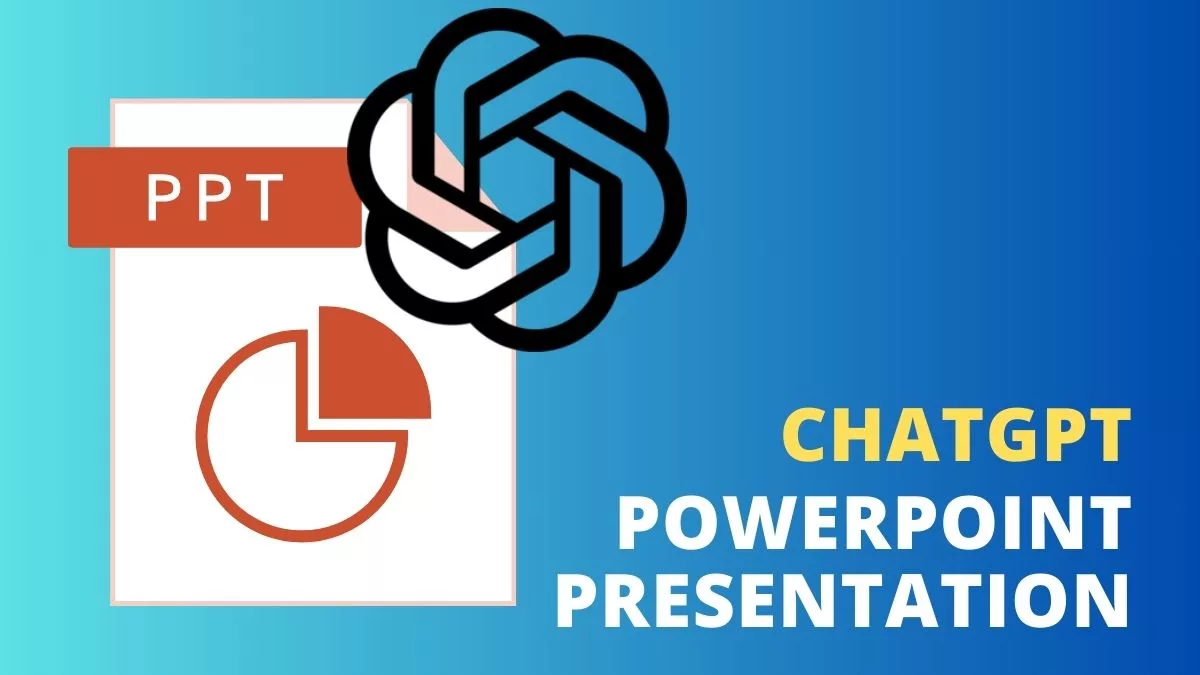
ChatGPT integration into PowerPoint Presentation
ChatGPT for PowerPoint Presentation: The world of Artificial Intelligence has rapidly grown over the years, grasping almost all fields and aspects of life. ChatGPT is the king of all the AI-powered fascinating, and accessible applications in the field of content creation. Imagine having an AI-driven assistant for real-time suggestions for generating creative presentations. The powerful large language model can be a game-changer for your special presentations.
This article will provide you with a step-by-step guide to integrating ChatGPT with PowerPoint presentations. You can create creative and intriguing slides to keep your audience informed and amazed.
The large language model-based AI platform ChatGPT was developed by OpenAI. It is used to process natural language to initiate human-like conversations. The AI Chatbot is designed to understand and generate text and presentations to assist with different tasks.
Creating presentations with ChatGPT has never been this efficient. Follow the below steps to use ChatGPT to make a PowerPoint presentation:
Step 1: Visit ChatGPT on OpenAI’s website.
Step 2: Log in or sign up for your account.
Step 3: Verify your phone number or email address.
Step 4: Download AIPRM for the ChatGPT chrome extension.
Step 5: Accept any prompts during installation.
Step 6: On the new ChatGPT page, look for PowerPoint presentations through the search bar.
Step 7: Now, provide the desired prompt through the input bar.
Step 8: Hit Entert to get the desired output.
By following all the above-mentioned steps, one can create ample PPT via ChatGPT. However, these steps can be slightly different in case of specific interfaces or recent updates of the ChatGPT platform.
How to add ChatGPT into Microsoft Excel?
ChatGPT is a pivotal tool to change and enhance the PowerPoint game to another level. It can resolve the writer’s block issue, provide creative ideas and content. The genius AI platform also saves you and your time from endless brainstorming sessions and provides prompts for intriguing images and infographics.
All you need to focus on:
How to add ChatGPT into Microsoft Word
In conclusion, ChatGPT is a revolutionary tool to make the most creative and interactive presentations. Beyond the existing drawbacks, you can transform your PPT by following all the above-mentioned steps to use ChatGPT with a PowerPoint Presentation. Hurry Up, unleash the creator inside you to spread the magic of ChatGPT!
This post was last modified on December 21, 2023 5:08 pm
Perplexity AI Voice Assistant is a smart tool for Android devices that lets users perform…
Meta AI is a personal voice assistant app powered by Llama 4. It offers smart,…
On April 23, 2025, current President Donald J. Trump signed an executive order to advance…
Google is launching The Android Show: I/O Edition, featuring Android ecosystem president Sameer Samat, to…
The top 11 generative AI companies in the world are listed below. These companies have…
Google has integrated Veo 2 video generation into the Gemini app for Advanced subscribers, enabling…