Meta AI is a personal voice assistant app powered by Llama 4. It offers smart, natural conversations, image creation, and seamless multitasking. Integrated across Meta platforms and devices, it learns from user preferences to provide tailored help, making everyday tasks easier and more interactive through voice or text.
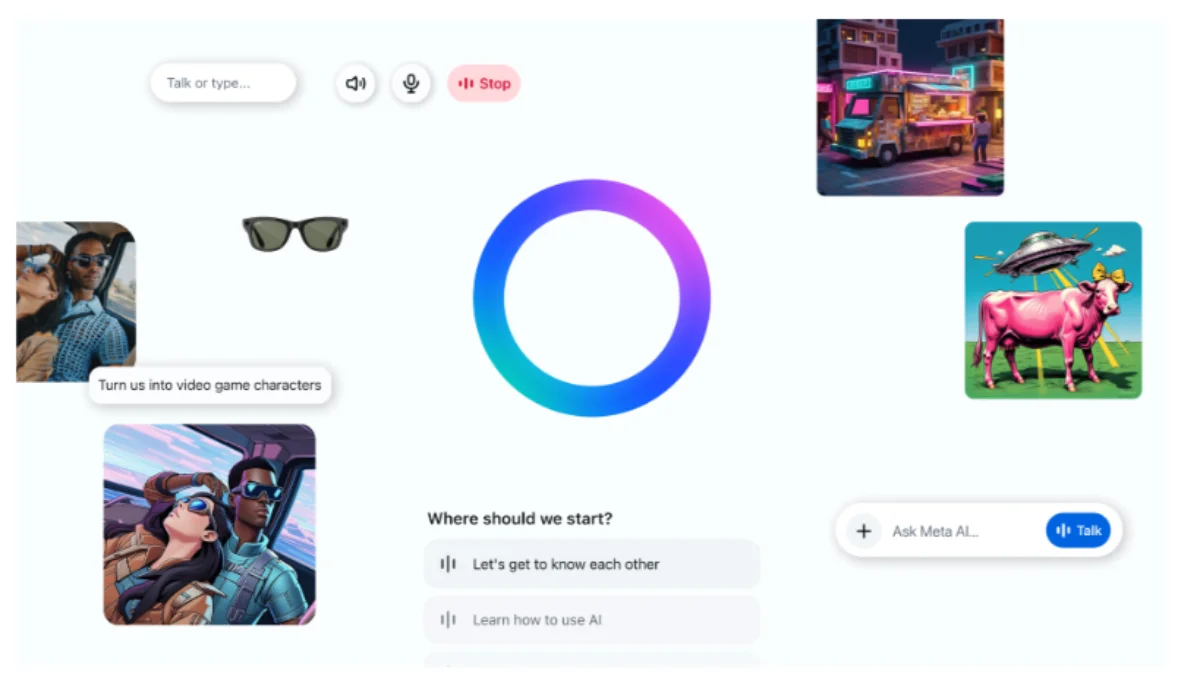
Meta AI App
On April 30, 2025, Meta launched the Meta AI app, powered by advanced Llama 4 technology. This new standalone app offers a more personal, voice-first AI experience.
Meta AI previously existed for WhatsApp, Instagram, Facebook, and Messenger, but this app allows people to have natural voice conversations all in one place. It is easy to use and learns from your preferences and provides more intelligent, useful responses.
It connects you with your social world, sharing updates from people and places you care about. A voice feature allows multitasking, with a clear icon showing when the mic is active.
More than a simple assistant, Meta AI offers a social and personalised experience. It understands how you speak and adapts over time.
With its smart design and seamless interaction, Meta AI feels more like a helpful friend than a tool. This is just the beginning, and Meta looks forward to improving the app through user feedback.
Step 1: Open Your App Store
Step 2: Search for “Meta AI”
Step 3: Download the App
Step 4: Open the App
Step 5: Sign In
Step 6: Set Up Your Preferences
Step 7: Start Using Meta AI
Check out the official website of Meta AI for more info and Meta AI online.
Also Read: How to Create Free Ghibli-Style Images in ChatGPT?
Meta AI presents powerful, personal, and user-friendly functionalities that will simplify your life, ignite creativity, and improve productivity.
Conversations feel more human and helpful with the Meta AI, powered by Llama 4. It understands your taste and style of talking, allowing it to provide tailored responses over the course of time.
You can even tell the assistant stuff to remember about you, like hobbies or travel plans. Meta AI also learns about you from your activity across Meta apps (in case of linking), resulting in an intelligent assistant that truly “understands” you.
Whether you ask it something, plan your day, or have a friendly chat, the Meta AI always responds in a natural manner, personalised to you.
Meta AI for voice interaction speaks rather than typing. It has a full-duplex speech demo enabling back-and-forth talking, with no waiting for it to complete before responding to it.
It seems more like speaking with a person when they are having a real-time conversation. While talking to it, one can multitask while the microphone icon is displayed to show you that it’s listening.
If done, though, just activate the setting “Ready to talk,” and it activates the voice listening on all the time. The feature adds to the already-sponsored humility in countries such as the United States, Canada, Australia, and New Zealand.
With Meta AI, creativity is just a command away. You can ask it to generate or edit images using voice or text.
Whether you want to design something fun, change the style of an image, or explore creative ideas, Meta AI makes it simple. There’s no need for special tools—just describe what you want, and the AI handles the rest.
On desktop, you get even more options like mood, lighting, and colour adjustments, along with powerful image presets. This makes it great for both casual users and creators looking to try something new.
Meta AI helps with everything from reminders to recommendations. It can answer questions, plan your schedule, suggest places to eat, or help you learn something new.
It even gives you conversation starters if you’re not sure what to ask. Because it connects with your social content, it can also show updates from people and pages you follow.
All this makes Meta AI feel more like a personal assistant than a basic chatbot. Whether you’re at home, at work, or on the move, Meta AI is built to fit into your daily life.
Meta AI is available wherever you are—on your phone, desktop, and even Ray-Ban Meta smart glasses. You can start a conversation on your glasses and continue it later on your phone or the web.
This connected experience makes it easy to stay in sync without starting over. Existing Meta View users will see their glasses, media, and settings automatically transferred to the Meta AI app under a new Devices tab.
Whether you’re chatting, creating, or just checking something quick, Meta AI is there to help—no matter which device you’re using.
Also read: How to Create AI Barbie-Style Dolls From Your Photos With ChatGPT?
This post was last modified on May 10, 2025 8:56 am
What is digital arrest, and why is it becoming critical in today’s cybercrime-ridden world? This…
AI in Cybersecurity segment: AI has the potential to revolutionize cybersecurity with its ability to…
Explore the best AI security solutions of 2025 designed to protect against modern cyber threats.…
Autonomous agent layers are self-governing AI programs capable of sensing their environment, making decisions, and…
Artificial Intelligence is transforming the cryptocurrency industry by enhancing security, improving predictive analytics, and enabling…
In 2025, Earkick stands out as the best mental health AI chatbot. Offering free, real-time…